 “I need a better tool for keeping track of all my to-do lists,” I said to my husband, explaining I had tried out two apps.
“I need a better tool for keeping track of all my to-do lists,” I said to my husband, explaining I had tried out two apps.
“Oh, you mean project management?” he said.
I guess I did mean project management. At work, I’m keeping track of everyday tasks, long-range projects, event planning, reoccurring monthly or quarterly duties, and overall goals. At home I’m tracking chores, family appointments, health goals, a construction project, writing goals, craft projects and fun plans. Having all of this in one app would be great. So far I’ve haven’t found the perfect solution, but I’m still looking.
I thought about what I wanted in my App before searching. I discovered that’s like deciding what kind of boyfriend you want before dating. It can cause unrealistic expectations.
What I was looking for:
- Easy to learn and use
- Quick access
- Create to do lists with deadlines
- Make sub-tasks under main tasks, with separate deadlines
- Both web and mobile interface
- See full list in one place, expand or contract
- be able to share list or export
The Apps I tested:
- ToDoist
- G-Queues
- Wunderlist
- Reminder (part of Mac OS)
- Trello
- Smartsheet
Remember the good old days, when you bought software and then you used it indefinitely? Now you rent it, per month or per year.  Basic services are free, sometimes with a free trial of the expanded services to get you dependent on them. Expanded services add features. Some of these added features are frivolous, some are fundamental.
Basic services are free, sometimes with a free trial of the expanded services to get you dependent on them. Expanded services add features. Some of these added features are frivolous, some are fundamental.
I glanced at Smartsheets– it looks very useful, but the $168 a year for individuals (after a trial period) is out of my planned price range for basic to-do list management. If you work provides it (or other software like it), check it out. Trello also got my attention, but it looks like it has a learning curve, and I don’t know how robust the free service is.
Reminder is the basic thing that comes with Apple devices. This means it’s on my computer, cell-phone and tablet already, and is already set up to share on iCloud. You can create multiple lists with deadlines, but each list is its own, without sub-tasks. I like the checkboxes, that is satisfying. You can share your list with family sharing (but that only helps if they are using reminders too).
In Todoist, deadlines are a premium feature. It pesters you with emails of the things you haven’t completed. It already has project categories to get you started. I didn’t like the interface or the nagging, so dropped this one.
Wunderlist is very handy to make a grocery list, or a daily to-do list. You can make a pretty background (some free, most not). You can add subtasks to projects, but you only see them for one project at a time. Premium service allows for assigning lists to others, attaching files and other pluses.
I am actually thinking of paying the premium ($25/yr)for G-queues so I can get it on my phone. I’m finding it very useful, since I’m already using other Apps from the Google overlords that it integrates with, such as g-mail and calendar.
I could make my own system using a basic document that I share in my own cloud. Then of course, I could use a notebook and pen.
How do you organize your projects for home and work?
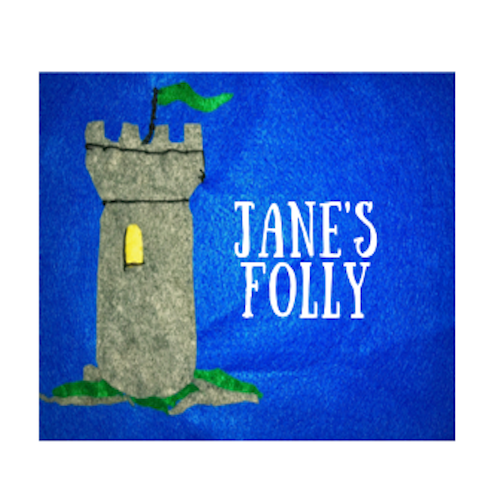

I used to obsessively use paper and pen. Then I got a smart phone and started using ‘notes’. I’ve found for scheduling a monthly scheduler laid out like a calendar, lots of color coding all matched yp with my google calendar to be invaluable. But what I’ve found actually motivates me most and keeps me most organized is an accountability partner! Not for daily chores, which I should get back to using a white board for, but for creative projects. Wow. I guess I ise a LOT of things! No wonder the idea of adding an app feels like one more thing on A to do list rather than a solution! Lol
I’d love an app like your perfect dating partner. I wouldn’t love trying them all out….but I will shamelessly hang onto your coat tails and try whatever you decide works best! 🙂